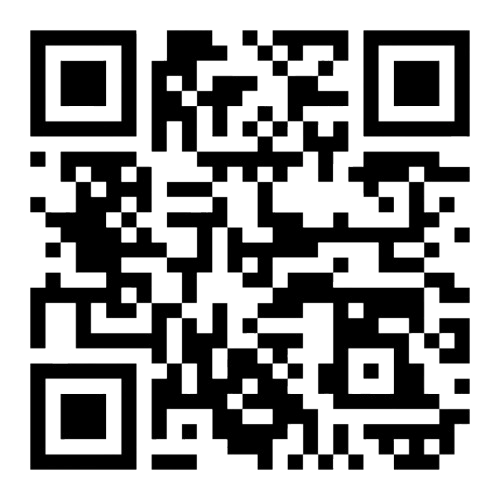CTF002 Communication and Technology for Academic Purposes Assignment sample
Functions within a word processing package
Word processing includes text-oriented programs, editors and systems with which texts can be created, edited, structured, designed and output in dialogue with the computer. Text can be made by entering it from the keyboard, as well as by taking over a text file from memory or by scanning. Text processing includes editing and correcting writing, as well as test preparation. This consists of all options for text manipulation such as cutting, copying and pasting using an editor, the use of design elements for the page structure with all typographical features, such as determining the page format, the choice of font and font size, font alignment, highlighting, etc. Screen masks for letters and forms, in conjunction with address management, facilitate the creation and editing of texts. In addition to the help for text preparation and display, word processing also includes spelling aids that recognize typing errors, spelling errors and incorrect spelling, but also grammatical aids that draw attention to incorrect grammar, the integration of graphic objects, tables and the creation of documents. The text output can be printed on paper or another medium, it can be prepared for individual and mass correspondence, or it can be stored on storage media. Well-known word processing programs are MS-Word from Microsoft, OpenOffice and StarOffice. Because of Corona, a home office is popular - and variable software is more important. Microsoft Word, or "Word" for short, has always been the market leader in word processing(Maluth, 2016). The manufacturer introduced the program in 1983 as a multi-tool for the Xenix platform and then ported it for many systems, in 1989 for the Windows operating system. Today Word is part of the " Microsoft Office " package for Windows and macOS, which also includes the programs "Excel", "PowerPoint" and "Outlook" by default. This article gives you useful tips to work optimally and effectively with Word everywhere! When dealing with the PC, one thing is more important than anything else: cache! This way, you can keep the data you are working on, even if your computer crashes. Word will help you and automatically create recovery files to revive you if the worst comes to the worst. You can optionally set the frequency with which the Office program saves these files yourself, to around 15 minutes: The restored file then contains your work up to a quarter of an hour before the PC problem. To be sure, enter a minimal value for the backup interval, about one minute. To do this, click on Options and Save in the main menu. The backup interval is shown in the field next to "Save auto-restore information every". Select "1 Minute" and confirm with OK in the lower right corner of the window. The right Word app can be downloaded for almost every device - free of charge. After installing the application, sign into it with your Microsoft account or create a new one. You then have 5 gigabytes (GB) of cloud storage available from Microsoft's OneDrive service. From now on, save your documents in the digital cloud and access them from anywhere. You can integrate alternative cloud services via file> Open> Add Location. If you do not want to write your texts in Word using the keyboard, try the "dictate" function under Start; The prerequisite for this is a microphone, for example via a headset or laptop. If you want to operate your PC completely without a mouse and keyboard, activate "Speech Recognition" under Control Panel> Ease of Use and follow the instructions. In the end, if you wish, you can display a list of the voice commands for all programs, including Word commands. Do you want to replace all mentions of a term in your document, for example, because you are accidentally misspelt it? Press Ctrl + H and fill in the two fields in the window that appears: In the upper line "Search for:" enter the expression you want to search for and exchange; Enter the new expression in the lower line "Replace with:". After clicking on Replace all, the new term is inserted everywhere instead of the old term. If you only want to exchange the term at a certain point, click through to the required point by searching further and then click on Replace. Do you have two versions of a text and want to know the differences? Then compare the current file with its predecessor. To do this, click on Check and twice on Compare (alternatively, press the arrow under Compare and in the drop-down menu on Compare ). Then select the relevant files under "Original document" and "Revised document"(Herrera & Hajek, 2019). In the following window, you can see the two versions compared and their differences highlighted in colour. Right, click on it to act, or click on Changes, Accept or Reject at the top. Are you done with your text? Check it one last time via Check> Check Document. An editor opens that shows you spelling and grammatical errors and suggests corrections. On the "Review" tab, you will find other useful functions such as Read aloud to hear your written text spoken and Translate to translate a selected passage or the entire document into another language. You will also find the New Comment and Track Changes function in the "Review" area - useful for tracking your changes to a text or for commenting on it.
Working part-time and struggling to meet deadlines? Let a dedicated Assignment Helper handle the load. Get custom, deadline-driven assignments at affordable rates. Try us today and reclaim your time!
Academic work to avoid plagiarism
Plagiarism is described as an 'intellectual property infringement' in several dictionaries. Briefly, you cannot decorate yourself with exotic feathers as a student. Some citizens did so. They have been recorded in papers, books or on the site. Anyone that uses certain ideas and does not mention the origins of such ideas plagiarises itself. Of course, students are just human if in question. Errors will happen to you that can happen. You should not hope to be de-registered if you commit this false move once or twice in your career. However, the job may be called plagiarism where an aggregation happened. It is then important to do it again. And the lexicons have become relevant now not to clarify what is not plagiarism. Mr zoo Guttenberg has just taken on some of the other jobs. He did not get this created by anyone else, however. It is also believed that plagiarism is someone else's role for you. This is yet another misunderstanding. After all it is often clarified at the end of a job that you created it only. Plagiarism may be illustrated in several respects. The boss is the first one to understand it. This reads and assesses the job. He himself is also an authority in this area and has also read much of the normal literature. The doctoral supervisor will note this if sections of the other works have been adopted. However, software also exists which checks for incoherence. This will equate the experimental work with other works(J, 2019). The internet is indeed a crucial element. There are a lot of works to search. Without filler terms, the search engines function. The German spelling typically includes terms such as "die" or "wann" that they are omitted. If only the nouns were adopted, Plagiarism is still understood here. The usage of other works is popular t. Indeed, it is almost important for you. Since now no one allows a research paper without considering literature. Two basic laws apply here. If you copy text in the original formulation, quotation times must be given. Only the author must be indicated whether the intelligent material is approved but the document has been modified. This is important for a quotation as well and unavoidable. The editors must realise where the work's ideas come from. There are falls in the degree or master's degree, especially in English. There is usually not adequate language. Working with a dictionary is also important(Bright, 2017). Otherwise there is a strong chance of the wording of other work flowing onto your own work accidentally. This will contribute to the allegation of plagiarism quite easily, particularly though it occurs accidentally.
Functions of a VLE
Two concepts are sometimes merged in the ongoing debate on virtual learning: virtual learning and distance learning. Virtual learning, i.e. the usage of special Networking pages and digital Systems, in the context of online education. Distance learning, on the other side, by way of a letter and answer, now often available on the internet, represents the classical model of distance learning. The disadvantage of online courses is that it requires teenagers to invest up to 2,000 euros and more. They are often not a substitution for physical interaction but can at least facilitate visual contact through a video conference. In Die Zeit, Rüdiger Lautmann voiced suspicion that the standard of education may be diminished. Scientists too have doubts. A virtual campus is now being developed in the open university. But the project is still in its infancy and is still not completely functional. The Business & Economics Department is not yet active and distributes its Distance Learning papers "classically" by letters from apprenticeships. Therefore, in this thesis, not PC-based online research, only the issue of distance learning is taken into consideration. Virtualisation characterises practices that produce certain outcomes, but that unconventionally does them, as opposed to the traditional or conventional way. For example, if a classic enterprise delivers resources that are typically legitimate, a loosely combined, time-limited mix of individual specialists offers the corporate and management framework(Iqbal, 2019). The structure of these virtual structures is directed exclusively to the desired result. Just the functionality essential to accomplish the result is obtained for this reason of the actual fragments of space-time reality. The direction of virtual structures suggests Their downsizing or logical capacity. But virtuality does not only provide the ability To deliver output differently but also to build qualitatively different goods, programmes, decision-making and development environments using media and communication technologies. We name this choice a potential for creativity. Virtual control stations, virtual model design and development, simulators and virtual environments of learning provide possibilities for collaboration preparation, decision-making and intervention to improve the potential and efficacy of digital knowledge networking in adventure or cyber realms. Learning and teaching requirements, according to Wilhelm von Humboldt, that the instructor "understands the world as closely as it can and communicates with itself as much as possible." Both the mechanism of sustainable learning and the outcome ("connecting with yourself"), the reorganisation of the information network, need confidence: the people concerned trust each other, trust in the organisations involved and in the situation in which learning takes place (one "lets to himself "," one gives up"). Therefore, faith is the essential performance element of the educated participants as well as of teachers and organisations. Since teachers have good positions, particularly if the teachers have specific faith in them and know how to do so through moderating, transmitting, stimulating, and directing them. Setting and preserving trust in circumstances of learning is especially crucial as learning is virtualised. Many elements of personal contact (bodies peaking, haptics, tactile, random retroactions, etc.) in such partnerships are used otherwise to recognise and respond flexibly to experiences, to vanish or to wither away from them. This is especially important in modes of teaching that facilitate effective learning (for example, conversation, interaction, and experiment) and benefit from the transparency of the learning processes. Personal faith seems particular to lose its significance in circumstances of virtual learning. Trust in individuals and organisations needs predictability or predictability. This describes the function definition in which representatives of companies are interested in communicating with organisations. The definitions of positions establish and signal internal and external equality of behaviour, thus the acknowledgedness/identity of institutions, goods, and actions predictability (in other ways, habitus, lifestyle, and the association of media may develop similar effects.) This promotes trust. Standardisation tools are also particularly significant in this area (building trust through calculability). The infectious business symbol plays a significant function here in the sense of labels or logos. Well-founded suppositions stabilise the calculability of the conduct of others regarding the motivating structure of their acts (which do not contribute to agreement). In this respect, well-founded perceptions of position function: role belief replace, superimposes, and improves people's confidence(Frick, 2017). There is an individual not to be credible, but one may expect that he/she can perform their position in those circumstances (sometimes not even asked, as with government officials). This indicates that trust can be built on improved engagement, predictability, and longevity in organisations. But it is necessary to cultivate and acquire this resource of confidence. It is often necessary to gain calculability by publicising trustworthy historical knowledge (the avoidance of opportunity, prosocial actions in circumstances of goodwill, comparison messages, reputational evaluations). Announcements on the ability to reciprocate and preliminary studies should be seen comparably (this does not mean performance certificates in advance, but an insight into learning materials, for example).
Reasons for using Turnitin
The acquisition of other people's academic accomplishments is still a concern at universities. Plagiarists pick over from other works passages or full documents and print them as their document (or incorporate them into their elaborations). A "fair use" research published in 2012 found that 79% of students stole at least once every sixth, about one in five had at least one plagiarism and 94% of those were identified. This can breach review rules, contracts for jobs or university legislation. Universities also generally include a declaration that these were written separately that no references were used but those given and that quoted passages were explicitly defined. Plagiarism identification services help to determine the related job by detecting international advances in the document. Examiners may use the analysis of plagiarism where an initial suspicion is established, or an elaboration needs to be analysed as part of a general examination. The paper to be checked must be accessible in electronic form for this reason (e.g. as a PDF). If not, first it needs to be translated into such a format by utilising electronic text recognition, for example (Optical Character Recognition). The text will be sent in the next level generally via the browser, to the plagiarism detection programme. The service then contrasts the requested document text passages with external references. This comes from a broader database, such as online texts. Documents already uploaded will also be used in the study to detect shared copying. The service offers a summary during the assessment. The text passages that may be attributed to an external source are labelled in red. The head is mentioned as well(II, 2018). The reviewers should therefore remember that the outcome can be a false positive or false negative. In the event of false-positive outcomes, the quotes are often known - which they are - as international documents. Adverse results, on the other hand, show that no foreign language has been adopted. However, the neighbour or a written topic (e.g. journal, magazine), that was not electronically documented and was not thus usable in a service database might have been copied here. The outcomes of ghost-writers that produce individual work on behalf are often typically not visible in this manner.
References
Bright, S. (2017). Computer Fundamentals: Introduction to Computer, Uses of Computer, Main Components of Computer, Input Devices, Output Devices, Hardware, Software, Operating System, and Internet. In Google Books. Independently Published.
Frick, E. (2017). Information Technology Essentials: Basic Foundations for Information Technology Professionals. In Google Books. Amazon Digital Services LLC - KDP Print US.
Herrera, C., & Hajek, D. (2019). Introduction to Computers, 2019 Edition. In Google Books. Independently Published.
II, J. D. D. (2018). Computer Architecture: Fundamentals and Principles of Computer Design. In Google Books. CRC Press.
Iqbal, A. (2019). Computer Fundamentals Multiple Choice Questions and Answers (MCQs): Quizzes & Practice Tests with Answer Key (Computer Fundamentals Quick Study Guide & Course Review Book 1). In Google Books. Bushra Arshad.
J, W. (2019). Introduction to Computer Appreciation and Internet Utility. In Google Books. Independently Published.
Maluth, J. M. (2016). Basic Computer Knowledge. In Google Books. Independently Published.