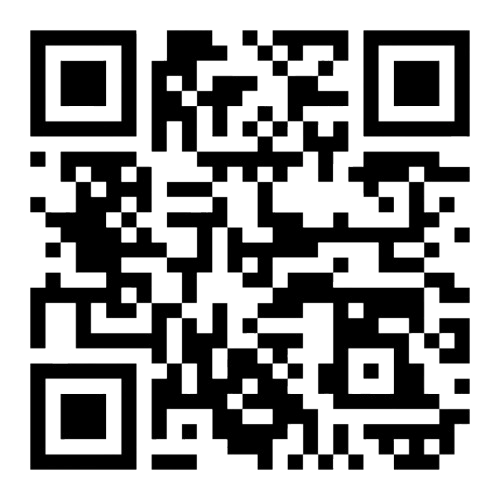UI/UX Design Analysis for Property Rental Management App Case Study
UI/UX Design Analysis for Property Rental Management App Case Study By Native Assignment Help.
Ph.D. Experts For Best Assistance
Plagiarism Free Content
AI Free Content
UI/UX Design Analysis for Property Rental Management App
Are you in need of online assignment help in the UK with a free case study? Look no further than Native Assignment Help. We have a dedicated team of professionals committed to delivering customized support for your academic needs and ensuring you get excellent marks on all your assignments.
Task 1
Persona Creation
For the property renting management software, a persona titled Alexa is developed based on a user needs extract study. 32-year-old businesswoman Alexa is the owner of many rental homes. She wants an application that helps her to handle her properties when she is on the move because she is a busy person who regularly travels for business. Alexa appreciates efficiency and ease;therefore, she requires a smartphone application that is simple to use and navigate. She likes a dashboard that provides her with a list of all of her properties and information about their rental status. She wishes to be allowed to contact her renters via the app and get alerts when they require repairs or pay rent (Søgaard Neilsen et al. 2019).
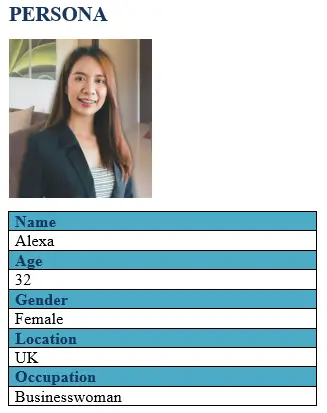
Figure 1: Profile of the Persona
MoSCoW Rules
MoSCoW stands for "must have", "should have", "could have", and "won't have". It is a prioritization strategy that aids developers in determining the most important elements of an application (Lawrence et al. 2019).
Must have:
- Listing management for properties
- Management of lease agreements
- Tenant interaction
- Handling of rent payments
- Administration of maintenance requests
Should have:
- Property inspections management
- Management of documents
- Financial disclosure
Could have:
- Tenant screening
- Tools for advertising and marketing.
- Dashboard for analytics
Won’t have:
- Property sales or buying within apps
Screen Design
The application interface consists of many features and three different types of users are allowed to use the application such as the landlord, tenant, and agent. The of the application called Rent Friend and most of the options are available for the landlord and the tenant. Tenants are allowed to pay their dues and they are also able to make feedback and complaints if there is an issue. The landlord is also allowed to check the dues and the agreement o every tenant available. There is also an inbox option available to chat with each other (Nazar et al. 2021).
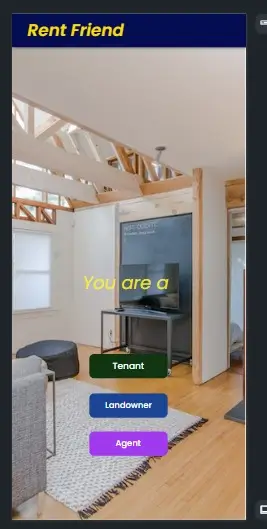
Figure 2: Basic Interface of Rent Friend
Task 2
User control and freedom
In the application dashboard, there is an overall status of the property available. The landlord has access to add and manage properties and change the agreements and if any change of the rent is needed, they can also have access to do that. The principle d user control and freedom is applied in the design.
Flexibility and efficiency of use
The application consists of different features for the users such as, they are allowed to manage notifications of the application, can set up automatic rent payment options. The principle d flexibility and efficiency of use is applied in the design.
Aesthetic and minimalist design
The application is designed by using a simple and minimalist algorithm in order to match user satisfaction. The colour used in the application is quite simple and thus the interface is very satisfactory.
Task 3
Nielsen Usability heuristics
- Visibility of system status: The programme's system status is examined to make sure users could always understand what is going on within the application. The testing's findings demonstrated that the user could easily see the system's state and get feedback for whatever actions they took.
- Match between system and the real world: The programme underwent testing to make sure that it utilised words and ideas that the user is acquainted with. Results indicated that the programme did correspond to the actual world and had user-friendly language and ideas.
User control and freedom: User freedom and control are examined to make sure users have the power to take back any acts they made if required. The programme gave users freedom and control, with the ability to reverse and cancel activities, according to the results (Dion, and Saputra, 2022).
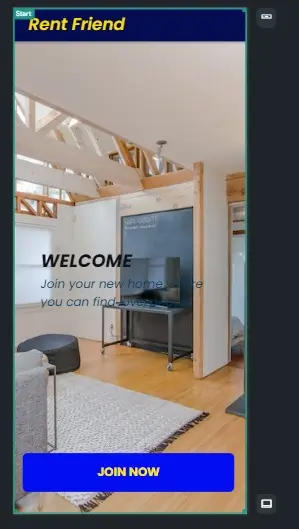
Figure 3: Home page of the application
- Consistency and standards: The application underwent testing to make sure it adhered to accepted design and interface standards. The application's design and interactions are consistent, according to the results, and no unexpected nor inconsistent behaviour is seen.
- Error prevention: The programme underwent testing to make sure that mistakes aren't even possible in the first place. The programme had had error avoidance methods in place, according to the results, and it gave the user clear notification when problems did occur.
- Recognition rather than recall: The programme is evaluated to make sure it did not depend on the user's memory to perform tasks, as opposed to recall. The programme did not rely on the user's memory and offered simple, understandable menus and alternatives, according to the results.
- Flexibility and efficiency of use: The programme underwent testing to make sure that both inexperienced and seasoned users could use it successfully and efficiently. The programme is straightforward to use for both beginner and expert users, with customization choices and shortcuts for more seasoned users, according to the results.
- Aesthetic and minimalist design: The programme underwent testing to make sure it had both, with an emphasis on usability and functionality. The programme had a clear, straightforward design that placed a strong focus on usability, according to the results.
- Help users recognize, diagnose, and recover from errors: Help users identify, analyse, and recover from problems: The programme is tested to make sure it gave users clear and succinct feedback when errors occurred. Results revealed that when failures occurred, the programme gave users clear and beneficial feedback along with choices for recovery.
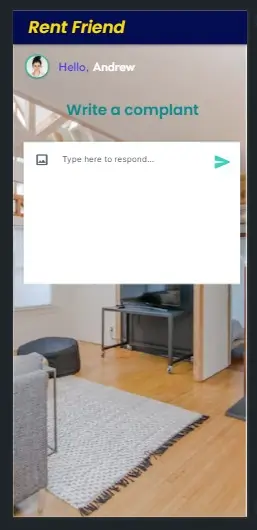
Figure 4: Compliant page
- Help and documentation: The programme underwent testing to make sure that it offered users the necessary assistance and documentation. Results indicated that the application does provide assistance and documentation, along with precise instructions and justifications where needed.
Explain the Findings
The application's testing results are compared to Nielsen's usability criteria in the table above. The programme is well-designed, user-friendly, and functionally oriented overall, according to the testing findings.
One of the main conclusions from the table is that the application always gave users clear, understandable feedback. Positive outcomes in the Error prevention, help users recognise, diagnose, and recover from problems, and Visibility of system status heuristics provide as proof of this (Ferreira, and Silva, 2022). The programme is able to both prevent problems from happening in the first place and assist users in fast recovering from any faults that did arise by offering clear feedback and alternatives for recovery.
The chart also reveals that the application adhered to accepted interface and design guidelines. The favourable outcomes in the Consistency and standards heuristic demonstrate this. The programme is able to provide consumers a comfortable and predictable user experience with no unexpected or inconsistent behaviour by adhering to accepted (Indriani, and Saputra, 2023). The Flexibility and Efficiency of Use heuristic test findings are favourable, demonstrating that the programme is adaptable and simple to use for both inexperienced and seasoned users. Even though it offered customization options and shortcuts for more seasoned users, the application is still simple to use for beginners.
Think aloud tests
The test results make it evident that the programme has to pay more attention to the requirements of each sort of user. For renters, landlords, and brokers, this includes developing more specialised experiences with simplified user interfaces and features suited to their individual requirements. The significance of brief and unambiguous feedback is another important conclusion from the think-aloud testing sessions (Morosini et al. 2022). Better feedback is commonly requested by participants while performing activities, such as confirmation messages when making a rent payment or error messages when entering inaccurate information.
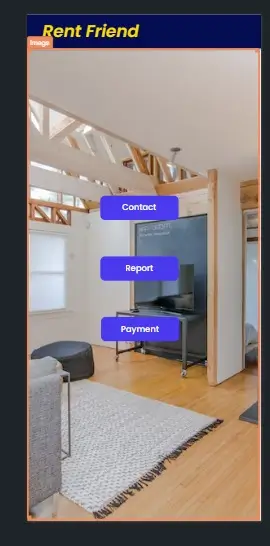
Figure 5: Contact, report and payment page
Users can contact the authorities or report a problem using the Rent Friend application. Users can make pavements for rents suing the payment feature.
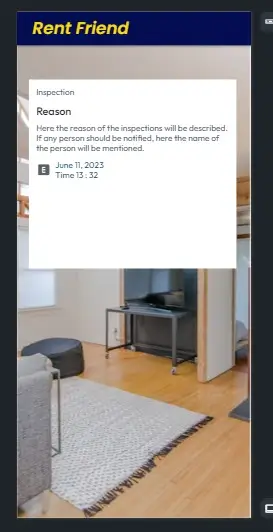
Figure 6: Inspection page
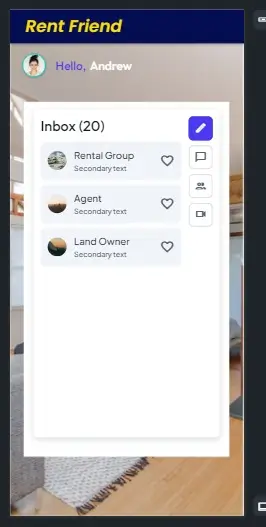
Figure 7: User inbox
The user inbox can be leveraged to check new messages and send messages to the rent providers. This feature provides a direct communication between the users and the clients.
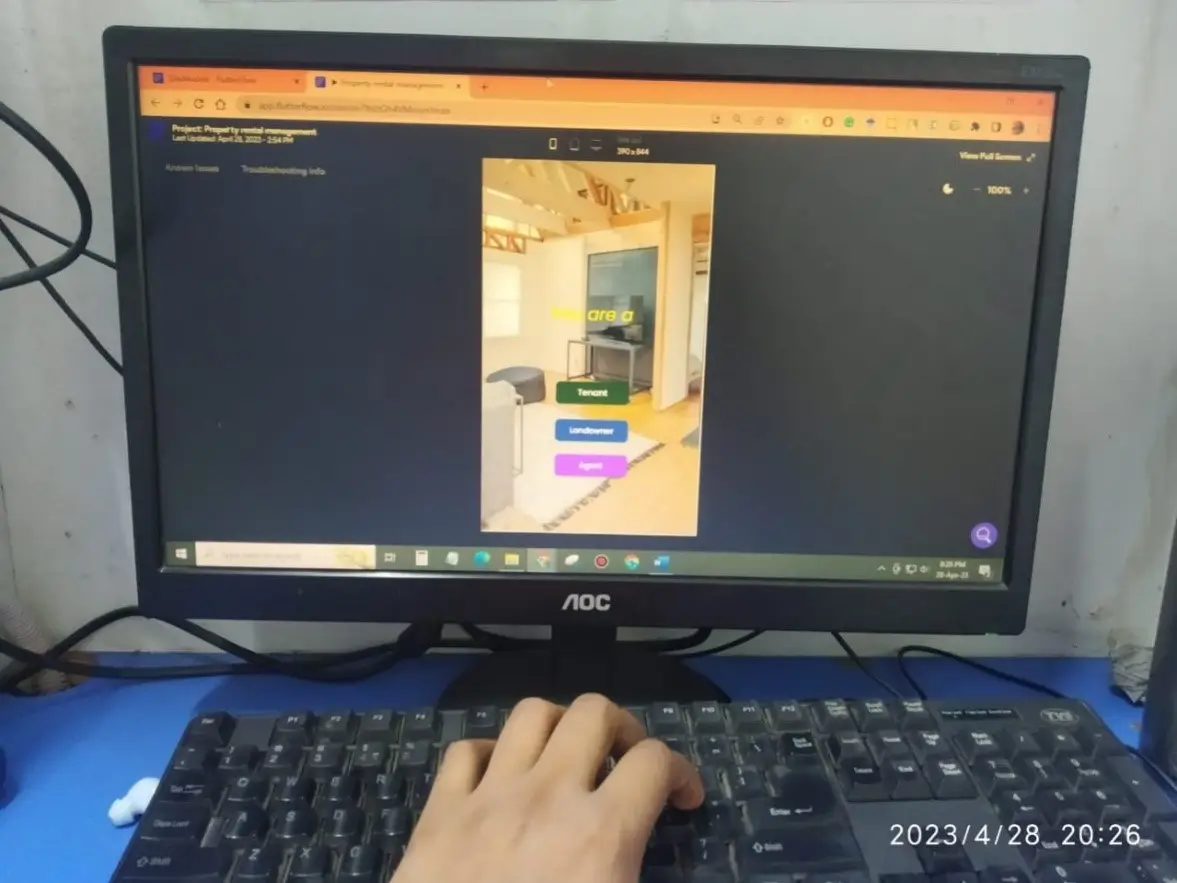
Figure 8: Test evidence
The application provides clearer and more in-depth feedback messages throughout the user experience to address this issue. This include including confirmation messages when activities are successfully performed, error messages when data is lacking, and giving advice or solutions when users run into difficulties.
Conclusion
The usability heuristics from Nielsen and the learnings from think-aloud testing sessions showed that the Flutterflow-created property rental management application is well-designed and focused on usability and usefulness. The programme offered flexibility and efficiency for both inexperienced and experienced users, followed accepted design and interaction standards, and gave unambiguous feedback.
References
Dion, D. and Saputra, H.K., 2022. Pengembangan Aplikasi Modul Elektronik (E-Modul) Pada Mata Pelajaran Administrasi Sistem Jaringan. Voteteknika (Vocational Teknik Elektronika dan Informatika), 10(4), pp.70-78.
Indriani, R. and Saputra, H.K., 2023. Pengembangan Aplikasi Pembelajaran Mobile untuk Mata Pelajaran Teknologi Jaringan WAN Menggunakan Metode 2DE. Voteteknika (Vocational Teknik Elektronika dan Informatika), 11(1), pp.19-26.
Ferreira, W. and Silva, S., 2022. ADOPET: Um sistema de gerenciamento de adoção de animais domésticos. Anais da Feira de Iniciação Científica e Extensão (FICE) Campus Camboriú.
Søgaard Neilsen, A. and Wilson, R.L., 2019. Combining e‐mental health intervention development with human computer interaction (HCI) design to enhance technology‐facilitated recovery for people with depression and/or anxiety conditions: an integrative literature review. International journal of mental health nursing, 28(1), pp.22-39.
Nazar, M., Alam, M.M., Yafi, E. and Su’ud, M.M., 2021. A systematic review of human–computer interaction and explainable artificial intelligence in healthcare with artificial intelligence techniques. IEEE Access, 9, pp.153316-153348.
Lawrence, D.O. and Ashleigh, M., 2019. Impact of Human-Computer Interaction (HCI) on users in higher educational system: Southampton University as a case study. International Journal of Management Technology, 6(3), pp.1-12.
Morosini, J.A.S., Giacobo, D. and de Souza, O.M., 2022, November. Grex-Bov: Aplicativo open source para o controle do gado leiteiro e monitoramento remoto da temperatura dos resfriadores de leite. In Anais do XIX Congresso Latino-Americano de Software Livre e Tecnologias Abertas (pp. 165-168). SBC.
Go Through the Best and FREE Case Studies Written by Our Academic Experts!
Native Assignment Help. (2026). Retrieved from:
https://www.nativeassignmenthelp.co.uk/uiux-design-analysis-for-property-rental-management-app-case-study-24473
Native Assignment Help, (2026),
https://www.nativeassignmenthelp.co.uk/uiux-design-analysis-for-property-rental-management-app-case-study-24473
Native Assignment Help (2026) [Online]. Retrieved from:
https://www.nativeassignmenthelp.co.uk/uiux-design-analysis-for-property-rental-management-app-case-study-24473
Native Assignment Help. (Native Assignment Help, 2026)
https://www.nativeassignmenthelp.co.uk/uiux-design-analysis-for-property-rental-management-app-case-study-24473
- FreeDownload - 1039 TimesIndividual Case Study Bezos
Individual Case Study Bezos Introduction - Individual Case Study...View or download
- FreeDownload - 2169 TimesWider Professional Practice and Development in Education
Wider Professional Practice and Development in Education Get free samples...View or download
- FreeDownload - 1008 TimesMG414: A Detailed Case Study on Organisational Behaviour
Introduction: MG414: Organisational Behaviour Through secondary research,...View or download
- FreeDownload - 410 TimesGeotechnical ULS Failure Case Study Analysis
Geotechnical ULS Failure Case Study Analysis Introduction: Geotechnical...View or download
- FreeDownload - 1456 TimesBEM3015DA Financial Ratio Analysis of Amazon Assignment
Introduction Ratio analysis refers to the study of line items that are present...View or download
- FreeDownload - 920 TimesTUI Group Case Study: Internal, Micro & Macro Environment Analysis
Introduction: Business Environment The case study develops a deep...View or download
-
100% Confidential
Your personal details and order information are kept completely private with our strict confidentiality policy.
-
On-Time Delivery
Receive your assignment exactly within the promised deadline—no delays, ever.
-
Native British Writers
Get your work crafted by highly-skilled native UK writers with strong academic expertise.
-
A+ Quality Assignments
We deliver top-notch, well-researched, and perfectly structured assignments to help you secure the highest grades.