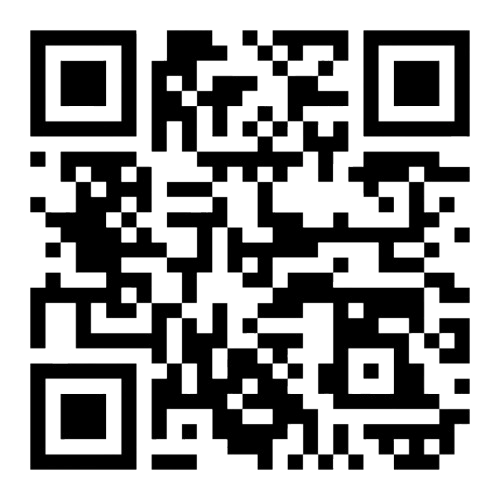- Introduction - Suitable Pc And Server Design For Autocad
- Part A- Suitable PC Model
- Requirement for system
- Operating System
- Detail justification of components
- Security features
- Full Costing
- Hardware estimate checklist:
- Part B
- The suitable and economical network system for any PC installation
- Justification on component choices
- Investigation and Recommendation
- Security features
- Full costing
- Software Estimated checklist
- Brochure
Introduction - Suitable Pc And Server Design For Autocad
AutoCAD is very useful software for graphic designers and industrial drawing operators. Some companies need this system for construction designing; also it is used for detailing of mass drawings. As a pc contest, there must be a system box or case that looks like a useful setup. Complete setup needs one display unit which is called a monitor. This kind of software (AutoCAD) needs a high-resolution setup for multiple uses for commercial purposes. In this scenario “Nuts and Bolts Imaging” company needs some advanced computer-aided design operating system to use the latest updated version of “AutoCAD” software by Autodesk. This company has already left their footprint on the special production of sophisticated design which is a part of the automotive industry. There is no doubt that AutoCAD can help them to design extraordinary designs in the automotive industries but this kind of software needs high-quality graphics cards to operate these kinds of software. If the company is larger compared to other automotive companies then they need a huge server unit to operate all systems that are configured by the AutoCAD system. As a proper setup, these servers need day-to-day proper up gradation and operation. The motherboard of these setups is very important to perform well in operation time. Any kind of error can make this operation useless for the company and appropriate design will be the hardest part to explain their computer-aided design.
Whether it’s essays, case studies, or research papers, our Assignment Help service is designed to support students at every academic level. We provide custom-written, plagiarism-free assignments that meet university standards, so you can submit your work confidently and on time. Let our experts handle the stress while you focus on learning.
Part A- Suitable PC Model
Requirement for system
Nowadays AutoCAD assignment is mostly running designing and drawing software for the users.
|
System info |
Requirement (Support Information) |
|
Processor |
Minimum requirement: 2.5-2.9 gigahertz processor and recommended requirement is 3+ gigahertz processor. |
|
Operating system |
Microsoft Windows 64 - bit, windows 10 or Windows 11 (support information of Autodesk) |
|
Memory |
Minimum memory required 8GB but the best performance needs 16 GB of memory support |
|
Display Resolution |
1920 x 1080 conventional display with true color, for high-resolution performance and smooth 4K display system need resolution support up to 3840 x 2160 with proper capable display card on Windows 10 or Windows 11 |
|
Display card |
The basic requirement for this software is 1 GB GPU with 29 GB per second (Bandwidth) and direct X 11 complimentary or else 4 GB high GPU system with 106 GB per second brand-wise and also direct X 12 (depending per workload) |
|
Network |
Autodesk network for Windows |
|
Total disk |
At least a 10 GB display card required |
|
.Net (Framework) |
The minimum requirement is a 4.8 version of .Net Framework or more than that (the latest version) |
|
Point device |
Ms - Mouse (Compliant) |
Table 1: System Requirements
Operating System
This kind of software needs a proper operating system for the PC unit; Windows 10 is good at this (Cui., 2020). Now Windows 11 is the latest operating system for users. AutoCAD has two toolset versions of it (2021 and 2022), which is a fully supported version for Windows 11 as well as Windows 10 (Song., 2022). However there is a recommendation or suggestion by the company (Autodesk) that, before installation of AutoCAD-based products, users need to update all their hardware drives to Windows 11 and also for Windows 10.
Detail justification of components
Just like a proper OS AutoCAD needs a proper and appropriate processor like Intel or any other with 2.5 to 2.9 GHz (gigahertz). Except there will be some more issues which are also important components for the best performance (Zhang, 2020). To become the highest influence for performance, companies need RAM (which is a part of memory) and a graphic card (2 GB dedicated and 2 GB integrated). Rather than cores AutoCAD mainly needs speed, which is the most important component, because AutoCAD uses only one core while processing the file. For small to medium size drawing AutoCAD needs 2.5 to 2.9 GHz speed but for large types of drawing AutoCAD needs 3GHz speed or more than that (higher version) (Böde et al., 2020). But there's only one exception, in the time of rendering AutoCAD will utilize all cores at a time. Only render can take advantage of all cores from the two thousand sixteen (2016) version of AutoCAD. This will be the recommended central processing unit (CPU) for AutoCAD and this is very important (Sapundzhi, 2020). RAM is also a very important component for AutoCAD but there is no proper limit on a 64-bit system. So it is really good to use more RAM than the requirement which is written in the system for better performance. The 32-bit system is not suitable to use for the latest version of AutoCAD software. Engineers need to draw various types of drafting and drawing in AutoCAD. For 2D drawing, this Software needs 16 GB RAM for the best performance. Autodesk recommends a minimum space of 8 GB RAM for us, with this setup users can perform well with the old version of this software AutoCAD. But for a high-intensity 3D drawing 32 GB RAM will be better and performance will be up to the mark. Sometimes users need more rendering for the drawing (Yong., 2021). If users need very huge and heavy rendering then the system will need more RAM for better performance. After that, a graphics card is also an important component of the system, but Autodesk doesn't recommend any special graphics card for their software. If needed, then users can download the certified graphic card driver directly from the site. It has two types of slots reserved for the graphic card, one is a dedicated slot the other is an integrated slot.
Security features
When it questions the security of the system then the user may find it the most important part of the system (HALDAR, 2018). Companies will want to save their data on every system. Nowadays in the market, various types of security applications can keep the system safe. That is a direct way to keep all data from leaks. On the other hand there is some user-friendly method, with which people can keep their data secure. The first important thing is that users need to use a strong password and user ID for their system as well as for their software (Bi., 2020). If a system needs any emergency recovery then all data needs to be kept secure as a backup. Other than that the user or system operator needs to scan their system regularly, also the system occupies extra space with some junk files and unnecessary files. The most important thing is users should know how to browse safely and securely.
Full Costing
All this costing is provided as per the latest recommended components required for two display screens. The total recommended budget is £ 2500 with 10% of the company profit margin.
|
Desktop Software |
Price per unit |
Quantity |
Total |
|
For development |
£ 62.50 |
6 |
£ 375.00 |
|
For test |
£ 10.00 |
30 |
£ 300.00 |
|
For training |
£ 100.00 |
3 |
£ 300.00 |
|
For production |
£ 87.50 |
6 |
£ 525.00 |
|
Total (Server) |
£ 1,500.00 |
||
|
Desktop Hardware |
Price per unit |
Quantity |
Total |
|
for development |
£ 145.00 |
2 |
£ 290.00 |
|
for test |
£ 10.00 |
30 |
£ 300.00 |
|
for training |
£ 100.00 |
3 |
£ 300.00 |
|
for production |
£ 100.00 |
1 |
£ 100.00 |
|
Total (Server) |
£ 990.00 |
||
|
Total |
£ 2,490.00 |
Table 2: Desktop price list
Hardware estimate checklist: |
|||
|
Item |
estimated quantity |
not estimated * |
|
|
Cpu Hardware |
30 |
||
|
Servers |
30 |
||
|
Modem |
6 |
||
|
Extraordinary power supply |
2 |
||
|
needs |
|||
|
Backup Systems |
2 |
||
|
Disaster Recovery Systems |
1 |
||
|
Additional Memory |
30 |
||
|
Processing Services |
15 |
||
|
Disk Storage |
30 |
||
|
Tape Backup |
10 |
||
|
UPS |
30 |
||
|
Switching devices |
5 |
||
|
Routers |
6 |
||
|
Racks |
50 |
||
|
Profit margin |
10% |
||
|
shipping, handling(delivery) |
X |
||
|
installation |
X |
||
Table 3: Hardware estimate checklist
Part B
The suitable and economical network system for any PC installation
Here for the design of the PC for 30 users for the customer "Nuts & Bolts Imaging" with the latest version of AutoCAD of Autodesk's company. In this design building a network system that is suitable and economically low cost (Babu et al., 2019). For this low-cost economy network system, we need to establish a suitable system that has to need so many functions like Network OS, Network servers, managing Networks, etc. A network system is a type of NOS (Network Operating System) that conducts security administration focuses resources of networks and also looks at performance monitoring. A network OS or network operating system manages various devices of any computer network together and also connects the communication systems of each to others. For the functional process and so many needs, every computing system has to need an OS or operating system. Memory management is the task of any network operating system, and it also controls the hardware system (Tariq et al., 2019). Sometimes network OS ensures efficient and correct use of network devices like disk drives and printers. It is the specialized task of network OS. Network security and administration are also included in these functions which are specialized. It gives the advantage of accessing the network system for multiple users together at the same time and it is carefully managed. Linux and Windows servers are included in this network operating software to build proper network functions that are used for individual computers.
The various physical conditions and networks are more complicated, with a large number of devices spread out in the computer server. In a simple network that is relatively connected, a regular computer can be used for the running of the network operating system (Shapi'I et al., 2019). A network server is the kind of computer system that gives different services over the network which includes various things like file sharing, hosting websites, storing the data, email management, etc. A regular desktop is used as a server that can be configured in principle. However, most of the servers consist of dedicated systems with hardware components that are specialized and more powerful. Managing cables, all components of hardware, and power supplies use some kind of rack that configures many servers to make it easy. Servers sometimes expend a lot of power so for this result they stay in different environments that are cooled. This room has the extra advantage of providing extra security.
A network administrator who is specialized to perform with the many users typically for running a network. Finding address problems a network administrator can observe the performance of different parts of the network including various tools that are sophisticated for network management. Network management is also used in individual computers for updating the software (Zhang et al., 2019). Network management not only allows the updating of software that is automated but also helps the software licensing that maintains compliance for the network operating system. It can be changed to the network directly and manually installed for each system. In present-day network operating systems is a challenge to set up a network system on every computer.
Justification on component choices
A server is the type of computer system that provides various resources, programs, services, data, etc to other computer systems that is also known as a client over the network. In this theory, the overall process has included various components like file servers, print servers, application servers, web servers database servers, etc. Some servers are monitoring services and some are managing other systems and clients. There were also some proxy servers and virtual servers. A proxy server can play the role of an intermediary between a server and a client PC. It also plays the role of collecting responses from the server and replying to the clients who are originally on its own.
Investigation and Recommendation
In this article, there was a system to implement the mirroring of the two servers which is called database mirroring. With this database mirroring system the whole process is done step by step. A principal server was also used as the main database for this database mirroring. If in any way fails then another server, it means the mirror server will be used as a replacement of the principal server (Clark et al., 2019). It has extra benefit due to damaging one server then all the progressing activities can be recovered from another server. It is a backup process. It also holds onto all the information and a file, even if a file is written to one then it is automatically written to another too. It also manages load balancing when both of the servers share the workload.
In the database mirroring, there are two types of operative mode one is high safety mode and another is high performance mode. High safety mode has a safe and secure switch from the mirror server to the principal server. It can be manual or automatic.
Security features
Security features are the most important matter of this topic. The security of any desktop PC is also familiar to cyber security. It is the protection of any system and data from unauthorized use and harmful effects. There are many security features in these two file server units. They are mentioned below. First is user authentication (Yankova-Yordanova., 2019). It means protecting the computer system with sensitive equipment from any unauthorized person. Here also can be secure the whole system to keep the operating system up to date regularly. Install antivirus software, which can provide security for any desktop PC, and also install and configure a personal Windows firewall that can give security for these two file server units. Eliminating the network services that are not necessary for this to keep on the server system and also removing the applications and processes that are unnecessary. To follow password policies that are secure and also follow practices that are best for the user account security. Always avoid file sharing which is a method of peer-to-peer. Always up-to-date software patches and applications that remain on the servers. When opening an email attachments follow the best practices and ways. Encrypt files and folders to protect or secure any sensitive information from malware. Encrypting the file system or EFS is the strongest protection to keep information secure.
Full costing
All this costing is provided as per the latest recommended components required for two file server units. The total recommended budget is £ 30All this costing is provided as per the latest recommended components required for two display screens (Al-Hamadani et al., 2020). The total recommended budget is £ 2500 with 10% of the company profit margin. All this costing is provided as per the latest recommended components required for two display screens. The total recommended budget is £ 2500 with 10% of the company profit margin.00 with 10% of the company profit margin.
|
Server Software |
Price per unit |
Quantity |
Total |
|
for development |
£ 125.00 |
3 |
£ 375.00 |
|
for test |
£ 20.00 |
15 |
£ 300.00 |
|
for training |
£ 600.00 |
1 |
£ 600.00 |
|
for production |
£ 175.00 |
3 |
£ 525.00 |
|
Total (Server) |
£ 1,800.00 |
||
|
Server Hardware |
Price per unit |
Quantity |
Total |
|
for development |
£ 325.00 |
1 |
£ 325.00 |
|
for test |
£ 20.00 |
15 |
£ 300.00 |
|
for training |
£ 200.00 |
1 |
£ 200.00 |
|
for production |
£ 375.00 |
1 |
£ 375.00 |
|
Total (Server) |
£ 1,200.00 |
||
|
Total |
£ 3,000.00 |
Table 4: Server software
Software Estimated checklist
|
Item |
Estimated Quantity |
not estimated * |
|
Application Licenses |
30 |
|
|
Security (Nortel. Access) |
30 |
|
|
RDBMS Licenses |
60 |
|
|
Project specific Software tools |
2 |
|
|
Application Moods - vendor |
1 |
|
|
Any costs that this project must bear |
X |
|
|
to decommission Legacy Systems |
||
|
Archiving |
15 |
|
|
Communication SW |
6 |
|
|
Use rid Administration |
5 |
|
|
also include: |
||
|
The number of licenses |
30 |
|
|
Any installation costs |
FREE |
|
|
S&H costs |
1.5 |
|
|
Profit margin |
10% |
Table 5: Software estimated checklist
Brochure
Reference List
Journals
Al-Hamadani, M.N., Sattam, I.A., Daoud, R.W., Shehab, S.N. and Kamel, H.A., 2020. Design and implement a self-managed computer network for electronic exams and sharing. Indonesian Journal of Electrical Engineering and Computer Science, 19(1), pp.466-475.
Babu, M.V.S., Suman, K.N.S. and Srinivasa Rao, P., 2019. Drafting software as a practicing tool for engineering drawing-based courses: Content planning to its evaluation in client–server environment. International Journal of Mechanical Engineering Education, 47(2), pp.118-134.
Bi, Z. and Wang, X., 2020. Computer-aided design and manufacturing. John Wiley & Sons.
Böde, K., Ró?ycka, A. and Nowak, P., 2020. Development of a pragmatic IT concept for a construction company. Sustainability, 12(17), p.7142.
Clark, J., Falkner, W., Balaji Kuruvadi, S., Bruce, D., Zummo, W. and Yelamarthi, K., 2019, March. Development and Implementation of Real-Time Wireless Sensor Networks for Data Literacy Education. In Proceedings of the 2019 ASEE North Central Section Conference, Morgan Town, WV, USA (pp. 22-23).
Cui, J. and Zhang, F., 2020. Design and development of GPS navigation and positioning system based on AutoCAD platform. Computer-Aided Design and Applications, 18(S3), pp.46-57.
HALDAR, K.K., 2018. NETWORK DESIGN PROPOSAL FOR A UNIVERSITY.
Sapundzhi, F., 2020. A survey of KNX implementation in building automation. TEM Journal, 9(1), pp.144-148.
Shapi'i, A., Hasan, M.K. and Sulaiman, R., 2019. Total Ankle Replacement Digital Templating Method. Int. J. Recent Technol. Eng, 8(4), pp.8245-8250.
Song, D., Jiao, S., Xu, Y. and Du, S., 2022. Analysis of the characteristics of computer certification tests suitable for higher vocational colleges. In MATEC Web of Conferences (Vol. 355). EDP Sciences.
Tariq, H., Touati, F., Al-Hitmi, M.A.E., Crescini, D. and Manouer, A.B., 2019, June. Design and implementation of programmable multi-parametric 4-degrees of freedom seismic waves ground motion simulation IoT platform. In 2019 15th International Wireless Communications & Mobile Computing Conference (IWCMC) (pp. 1935-1939). IEEE.
Yankova-Yordanova, Y. and Tsankov, T., 2019. Opportunities for Remote Use of a Powerful Computer. Journal of Physics and Technology, Plovdiv University Press.Paisii Hilendarski?, Plovdiv, ISSN, pp.2535-0536.
Yong, J., 2021, March. Research on Computer-Aided Design in Environmental Design in The New Period. In Journal of Physics: Conference Series (Vol. 1802, No. 3, p. 032014). IOP Publishing.
Zhang, L. and Zhang, P., 2020, March. CAD secondary development technology based on. NET API. In IOP Conference Series: Materials Science and Engineering (Vol. 768, No. 7, p. 072052). IOP Publishing.
Zhang, Z., Zhang, A.S., Zhang, M. and Esche, S.K., 2019. Design and application of a platform of wireless sensor and control network in robotics course of mechanical engineering technology. Computers in Education Journal, 10(1), pp.1-7.